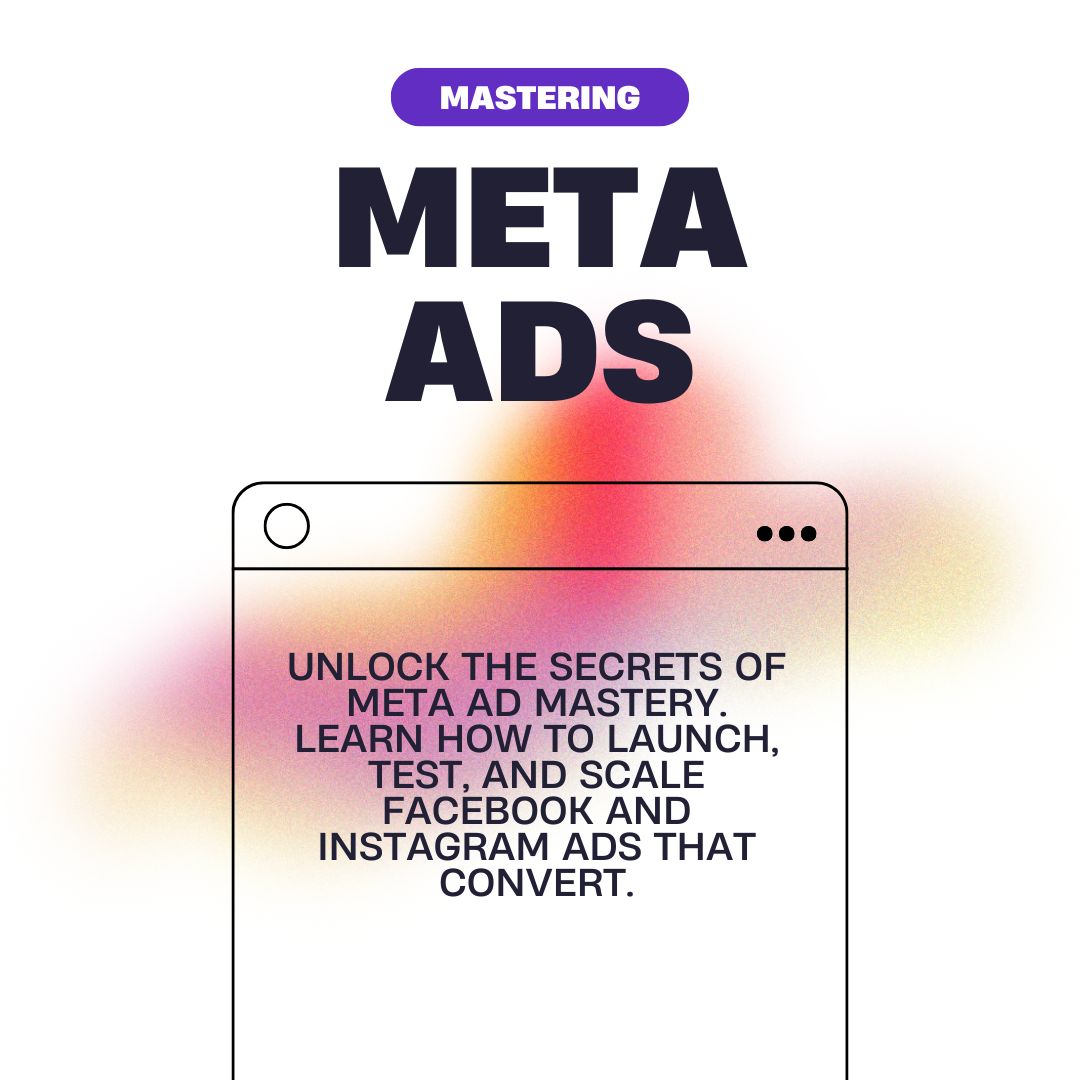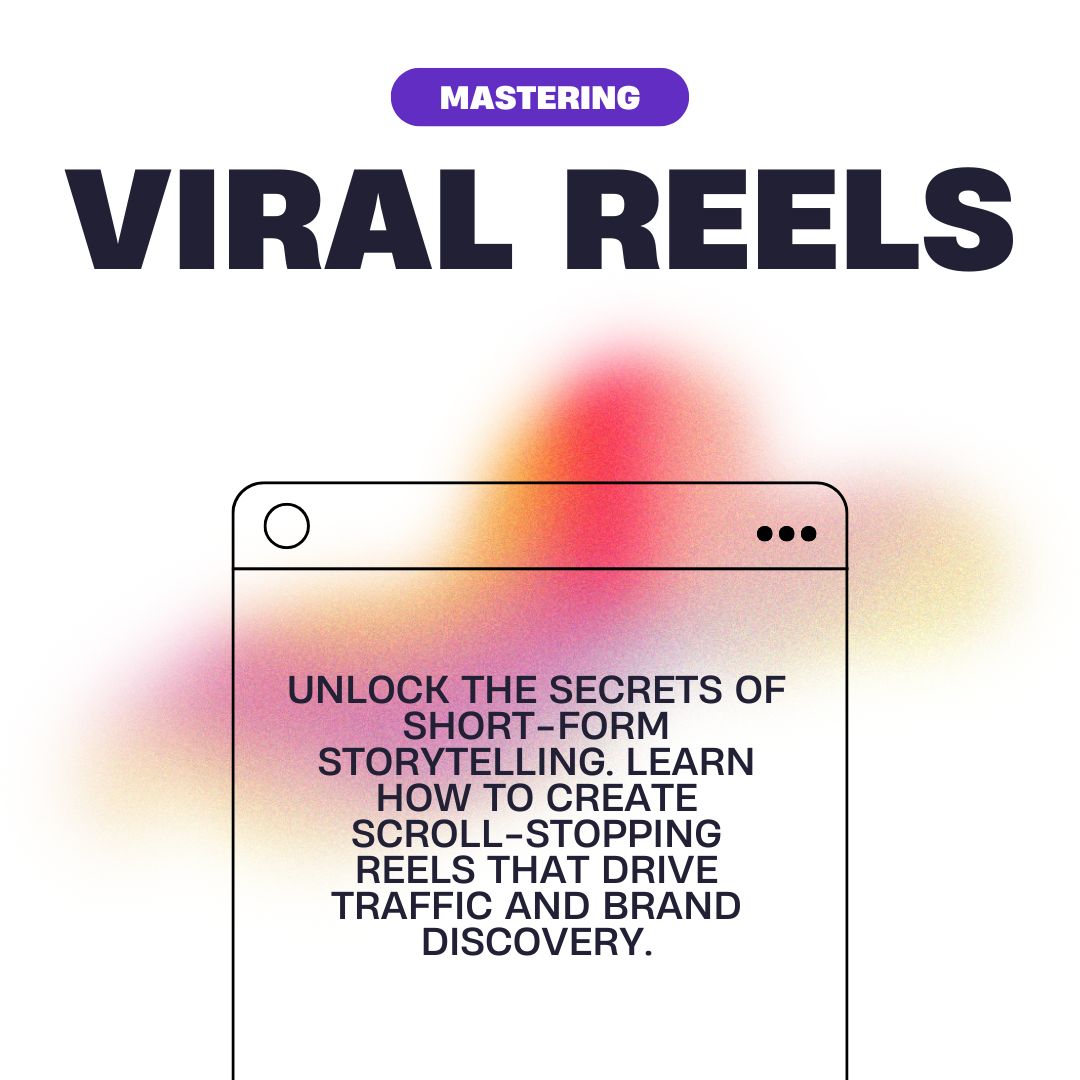Meta advertising (formerly Facebook Ads) is one of the most powerful tools available to digital marketers, creators, and founders today. With billions of active users across Facebook and Instagram, it's a platform where you can find almost any audience — if you know how to reach them. But with so many buttons, rules, and acronyms, starting out can feel overwhelming.
This guide is built for beginners who want to cut through the noise and actually learn Meta Ads — not in theory, but in practice. Over the next 30 days, you'll go from confused to confident, equipped with the skills to launch, test, and scale campaigns that convert.
Each week includes actionable steps and a mini educational preview from our Meta Ads Mastery Course — designed to help you go deeper when you're ready.
Contents
-
Week 1: Foundations & Setup
-
Week 2: Targeting & Creative Strategy
-
Week 3: Launch & Analyze
-
Week 4: Scale & Optimize
-
Bonus Resources
-
FAQs
-
Final Thoughts + CTA
Week 1: Foundations & Setup
1. Create Your Meta Business Manager
- Go to business.facebook.com and create your Business Manager
- Add your Facebook Page and Instagram account
- Set up an ad account and assign admin permissions
🧠 Mini Lesson: Inside the course, we walk through Business Manager setup via screenshare — so you can follow along in real time.
2. Install the Meta Pixel
- Use the Events Manager to generate your Pixel code
- If you're on Shopify or Webflow, use native integrations
- Test with Meta's Pixel Helper to ensure proper setup
🧠 Want step-by-step video help installing the Pixel? We cover Shopify, WordPress, and Webflow in Module 2 of the Meta Ads Mastery Course.
3. Understand Campaign Structure
- Campaign: Objective (e.g. Conversions, Traffic)
- Ad Set: Targeting, budget, schedule
- Ad: Creative (image/video), copy, CTA
Try This: ✅ Draw your first campaign structure on paper or use our free Campaign Map template
4. Choose the Right Objective
- Start with "Conversions" if you have your Pixel set up
- "Traffic" or "Engagement" if you're testing creative
📘 Recommended Reading: Meta's Ads Help Center
🎓 Recommended Watching: Meta Ads Mastery Course — Module 1: Campaign Setup Fundamentals
Week 2: Targeting & Creative Strategy
1. Audience Targeting Basics
- Interest-Based: Target people based on hobbies, likes, and behaviors (e.g. “fitness enthusiasts” or “DTC shoppers”)
- Custom Audiences: Upload email lists, retarget website visitors, or engage with your Instagram audience
- Lookalike Audiences: Use existing customer data to find similar users at scale
🧠 Mini Lesson: In Module 3 of the course, we show you how to build high-performing custom audiences and combine them with lookalikes using real data.
2. Creative Strategy
-
Ad Types to Use:
- User-generated content (UGC)
- Product explainers
- Founder-fronted videos
- Formats: Start with 1:1 square and 9:16 vertical formats to test across Feed and Stories
3. Creative Hook Frameworks
- Problem > Agitation > Solution (PAS)
- “You’ve been doing [X] wrong…”
- Data-driven hooks: “98% of marketers miss this one trick...”
Try This: ✅ Draft 3 hook variations using one of the formulas above. Test them as headline overlays on video.
4. Build & Organize Creative Assets
- Use Canva or CapCut to mock up your first set of ads
- Organize them in Google Drive by Format, Hook, and Audience
🎓 Go deeper in our Creative Testing module — includes swipe files and editable ad templates: Meta Ads Mastery Course
Week 3: Launch & Analyze
1. Launch Your First Campaign
- Budget: Start with £5–£10 per ad set
- Setup: 1 Campaign → 3 Ad Sets (1 Interest, 1 Custom, 1 Lookalike)
- Ads: Use 1 creative per ad set to isolate performance
🧠 Mini Lesson: Inside the course we walk through the exact campaign setup and show you how to duplicate ad sets cleanly for A/B testing.
2. Monitor Key Metrics
| Metric | What It Tells You |
|---|---|
| CPM | Cost per 1,000 views — ad efficiency |
| CTR | Click-through rate — how engaging your ad is |
| CPC | Cost per click — cost efficiency |
| ROAS | Return on ad spend — profitability |
Try This: ✅ Set a daily reminder to check metrics at the same time each day. Log results in our Free Meta Ads Tracker.
3. Analyze and Iterate
- Pause ad sets with CPC > £1 and CTR < 1%
- Increase budget on ad sets with high CTR and low CPM
- Let conversions mature — don’t kill winners too soon
🎓 Our Optimization Masterclass in the course helps you decode these numbers and avoid false positives.
Week 4: Scale & Optimize
1. Scale What Works
- Increase budget by 20–30% every 3 days
- Duplicate winning ad sets and expand into new audiences
🧠 Mini Lesson: Learn the difference between horizontal and vertical scaling in Module 6 of the Meta Ads Mastery Course.
2. Introduce Retargeting
-
Create custom audiences from:
- Website visitors (last 14 days)
- Instagram engagers
- Checkout abandoners
- Use warm audience copy + social proof creatives
Try This: ✅ Write 3 retargeting headlines that address objections or reinforce urgency (e.g. “Still thinking it over?”).
3. Refresh Creatives Weekly
- Creative fatigue can kill winning campaigns fast
- Replace 2–3 creatives each week with new hooks, formats, or testimonials
- 🎓 We give you our 4-week creative refresh calendar in the course — steal it to stay ahead of ad fatigue.
FAQs
How long does it take to learn Meta Ads?
With a structured plan like this, you can begin running real campaigns in under a month. Mastery comes from testing.
Is Meta Ads better than Google Ads?
They serve different purposes. Meta excels at visual storytelling and impulse discovery, while Google captures search intent.
Do I need a big budget to get started?
No. You can begin testing with £5–£10/day and scale once you find winning combinations.
Can I do this without an agency?
Absolutely. With tools like this guide and Startup University’s course, you can become your own media buyer.
Final Thoughts
Learning Meta Ads is one of the highest-leverage skills in digital marketing. With just 30 days of focus, you’ll gain the ability to launch campaigns, test creatives, and drive traffic or sales to any business or idea.
If you're ready to go deeper, faster — take the leap with our Meta Ads Mastery Course. It's built for creators, founders, and marketers who want to own their growth.